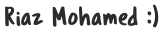Project/Task Management
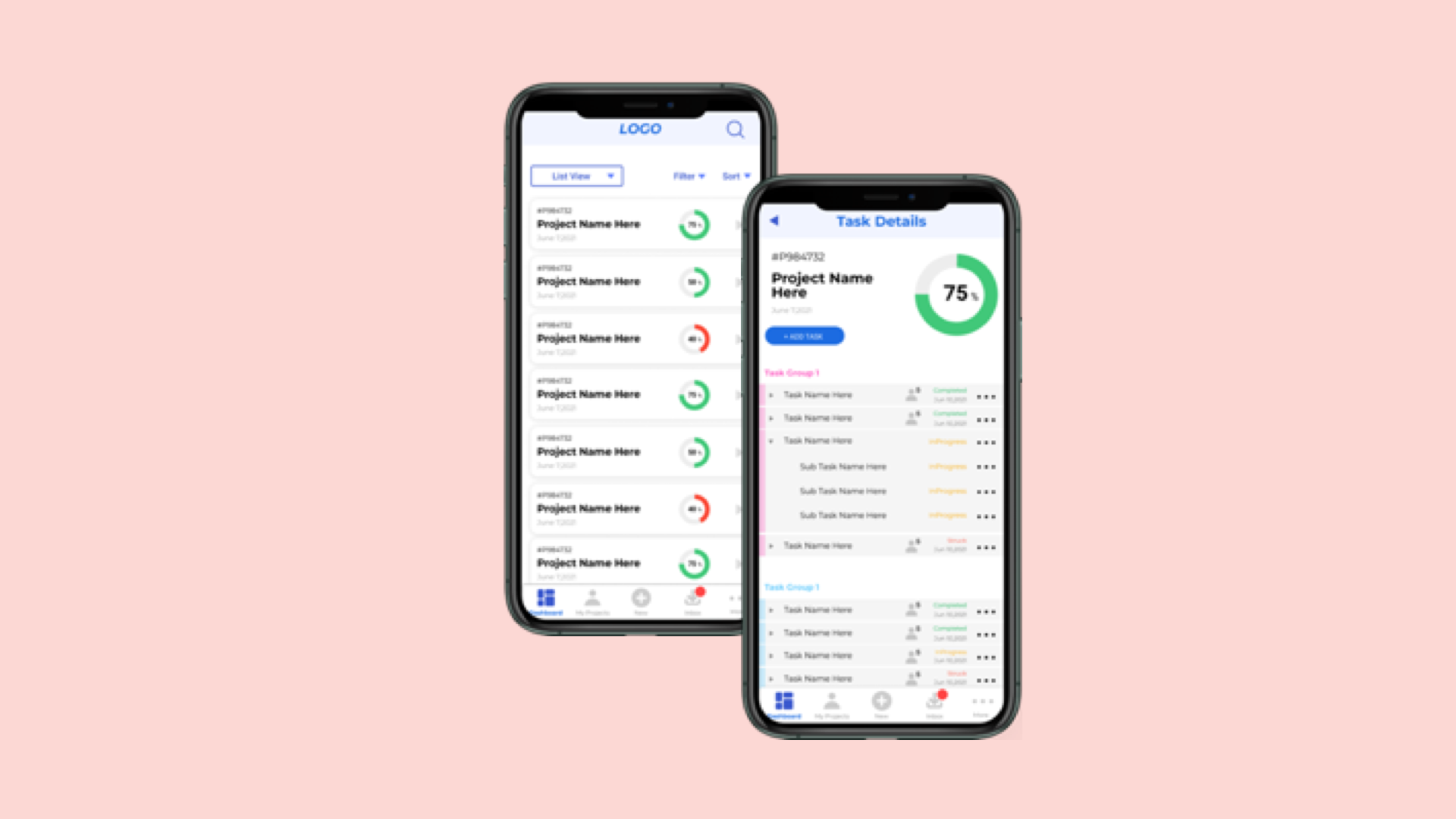
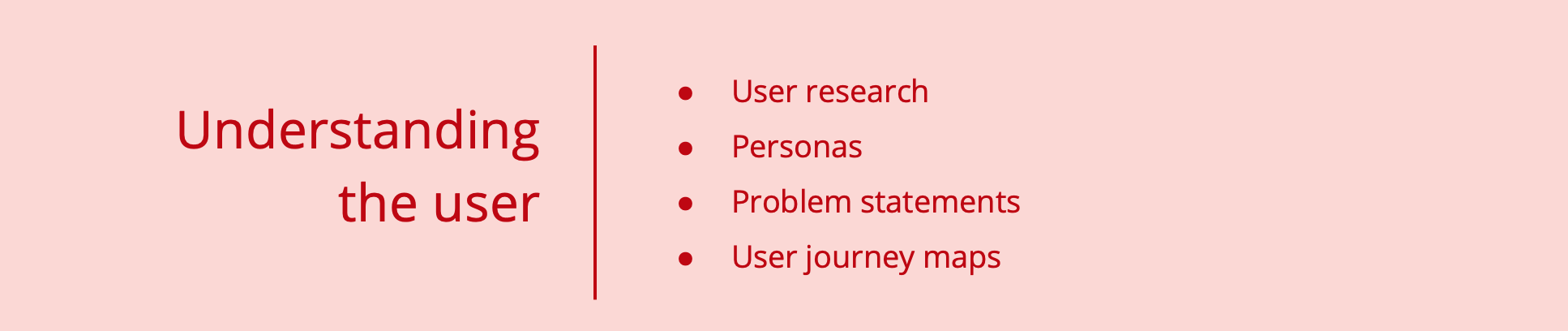
User research: summary
1.Typeof research you conducted :
Remote research
2.Assumptions that you made going into the research:
Very difficult to conduct are search and eventually not much input will be produced
3.How your assumptions changed after conducting research:
When planned properly ,not hard to conduct a research and much inputs from the user will be produced fruitfully
User research: pain points
2. Market Software are not customizable
1. Multiple application to manage the tasks and dashboards are not intuitive for timely actions
3. Software used is not customizable to add metadata
4.Need to invest extra time to learn software
in addition to my assigned work
Persona
Maryam's Problem statement
Maryam is a Head of PMO who needs simple & intuitive software because to manage team task/project
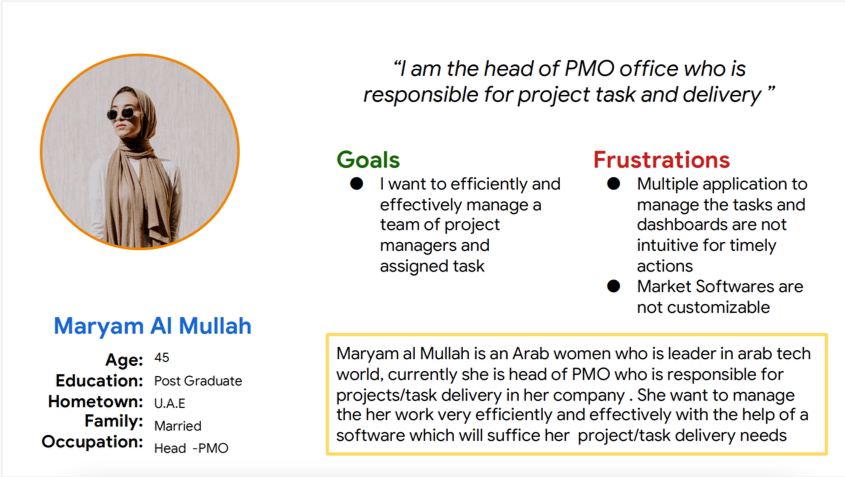
User journey map
User journey map takes one step closer to user actions (granular details of user actions)
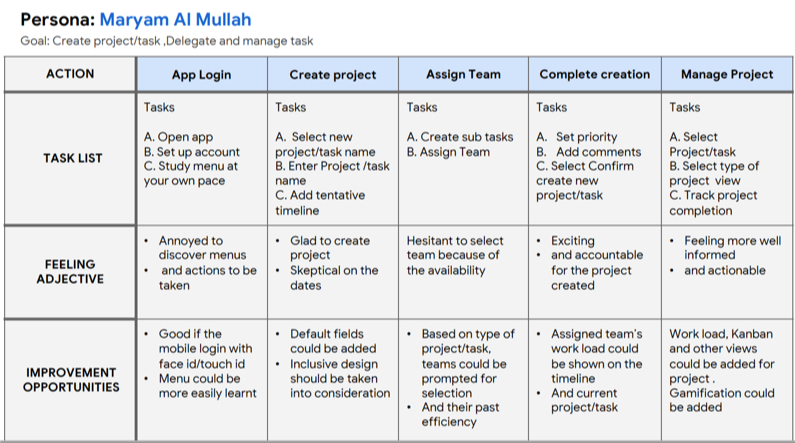
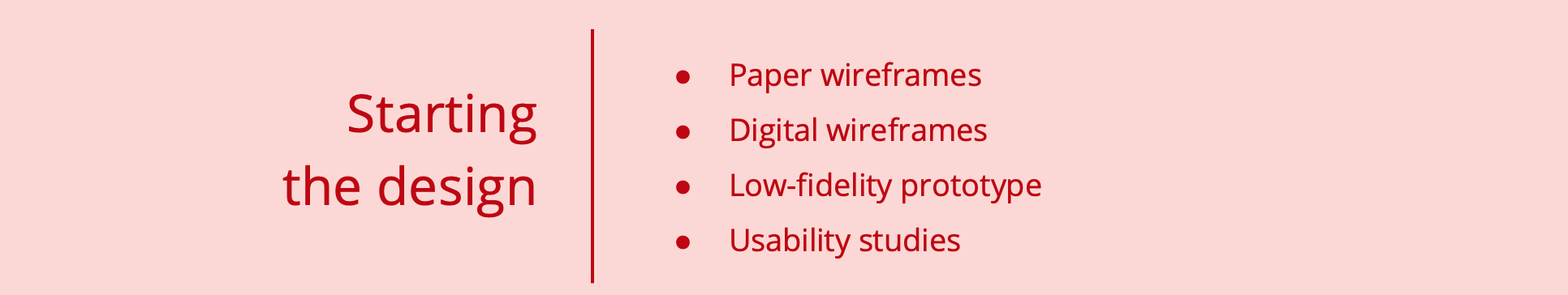
Paper wireframes
Paper wireframe are the starting of creative process, ideas flows through your mind when you pen down
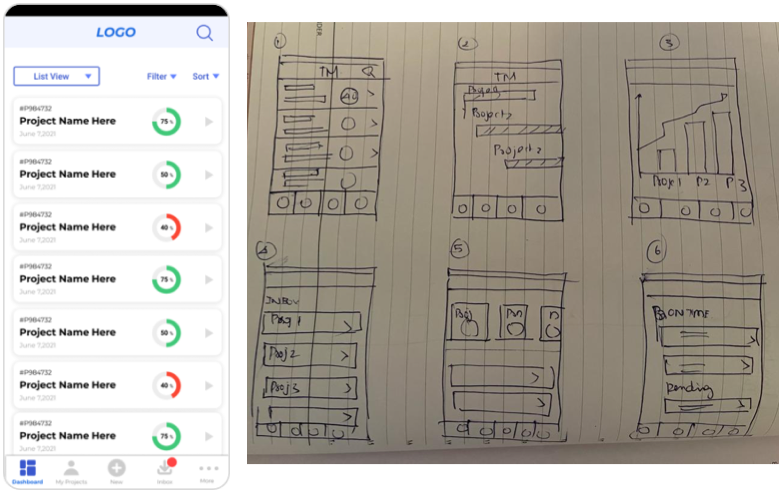
Digital wireframes
Dashboard– Timely action will be taken based on the prioritiesand severity of project
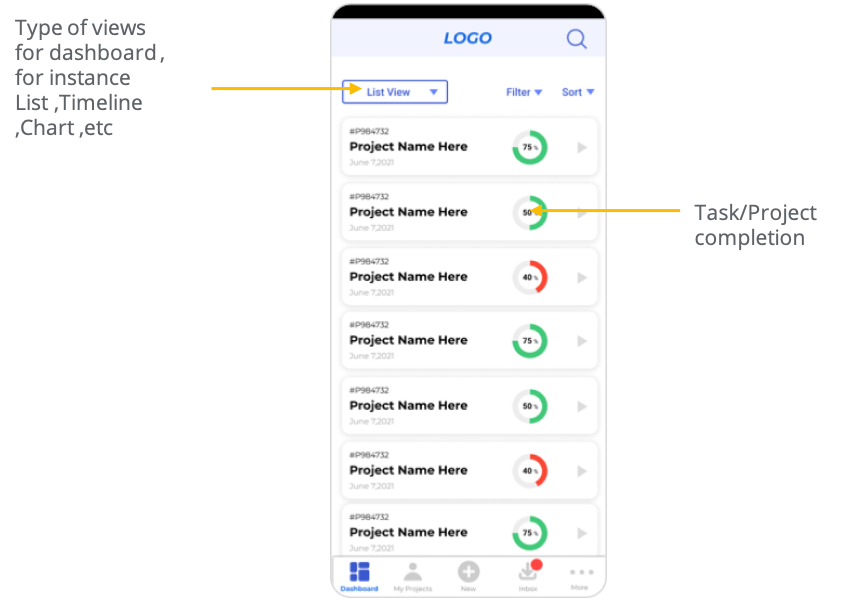
Task/Project–Detailed view where assigned team, timeline, task, subtasks, completion status, tentative date view
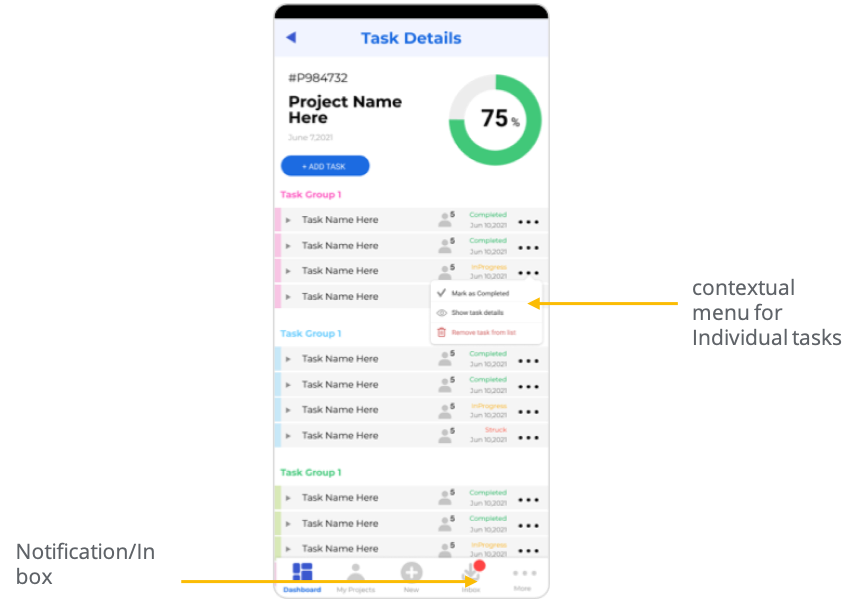
Low-fidelity prototype
https://www.figma.com/proto/
fmD1JEDuNMR0mm2wA1sbhJ/Untitled?node-id=204%3A0&scaling=scale-down&page-id=0%3A1
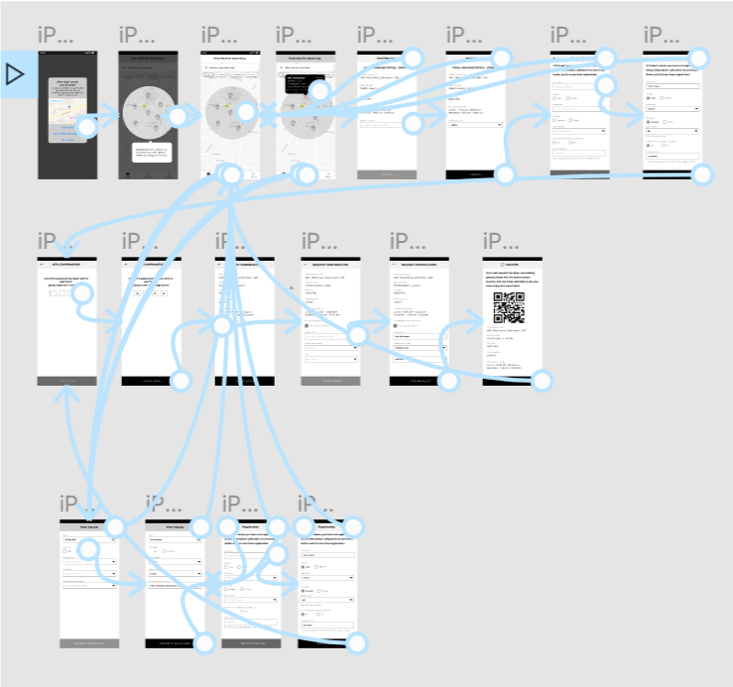
Usability study: findings
Usability study was conducted remotely with 2 main personas
1. Manager
2. Reportees below are the following findings
Round 1 findings
1. User expected filter and sorting
2. Types of dashboard view to see overall timeline
3. Create new Task CTA not prominent
Round 2 findings
1. Not easy to see project tentative completion date
2. Expected search feature
3. Difficult to add timeline and team members

Mockups
Change of feature based on priority
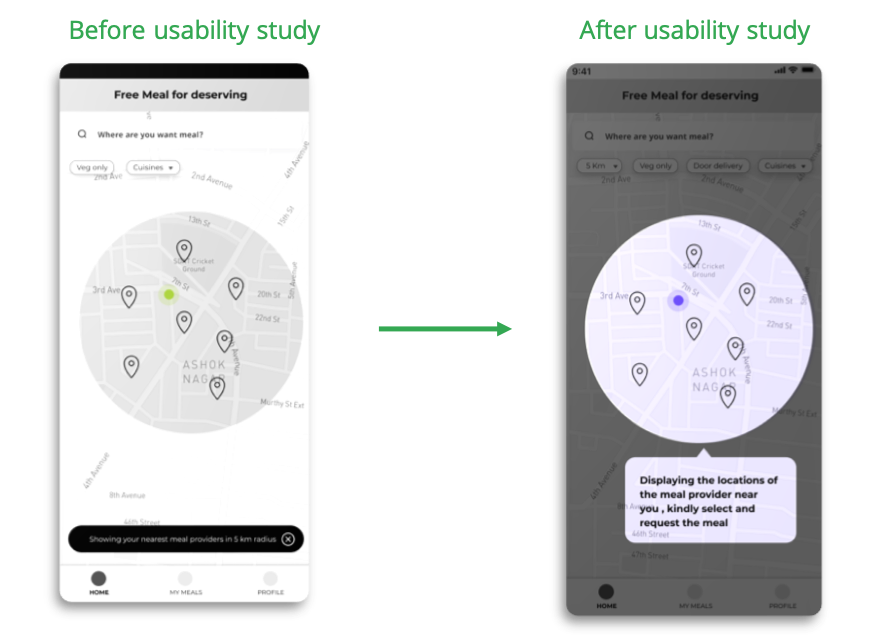
Upfront displaying of primary actions
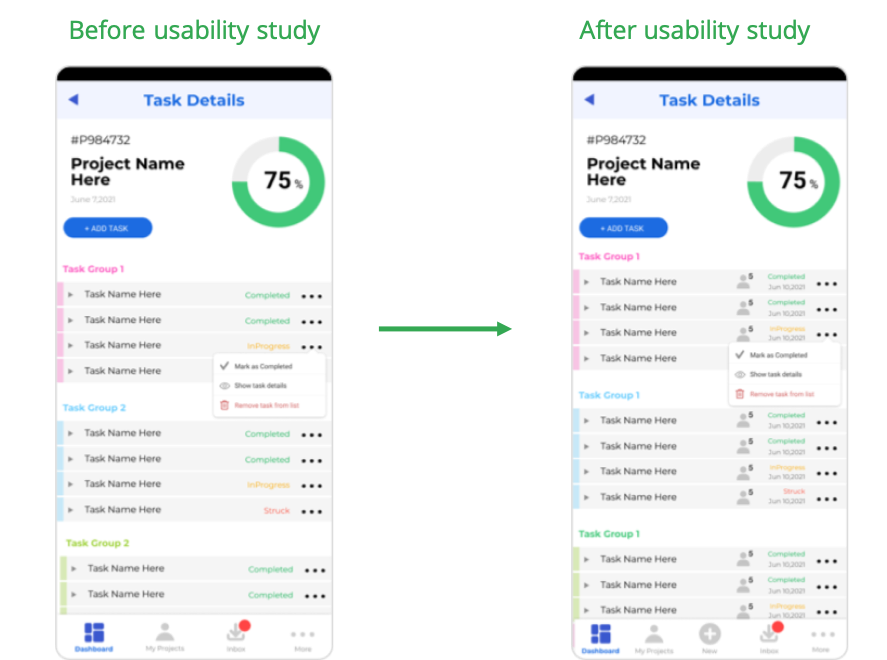
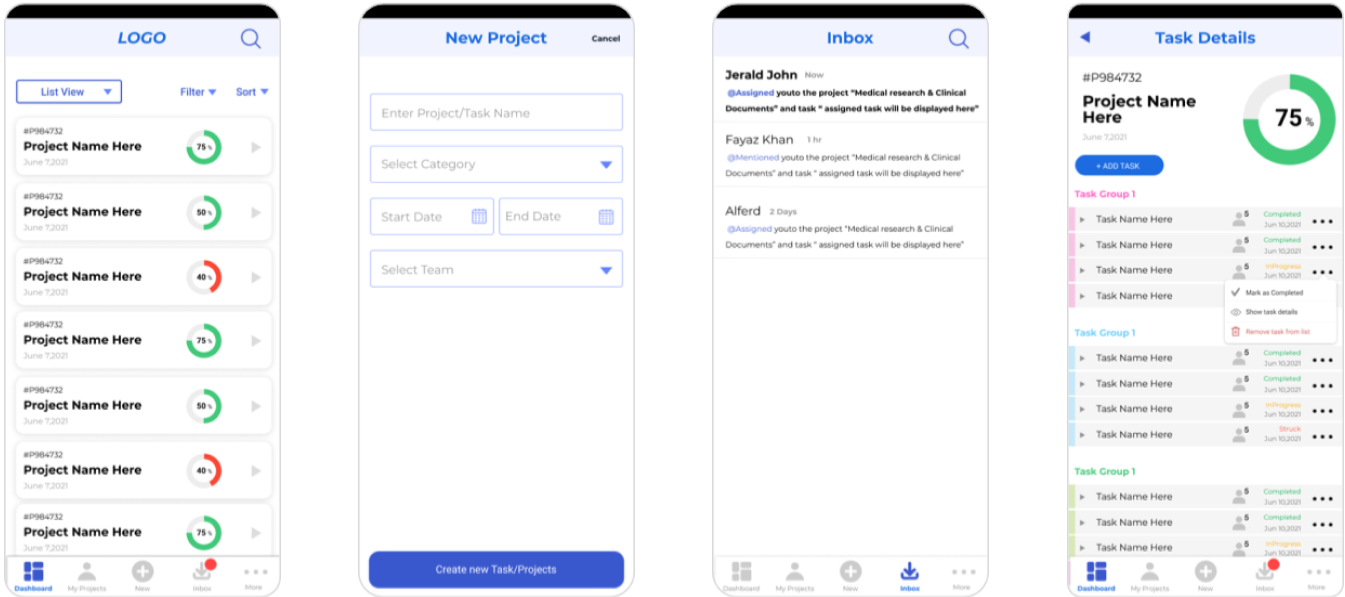
High-fidelity prototype
https://www.figma.com/proto/
fmD1JEDuNMR0mm2wA1sbhJ/Untitled?node-id=332%3A200&scaling=scale-down&page-id=320%3A0
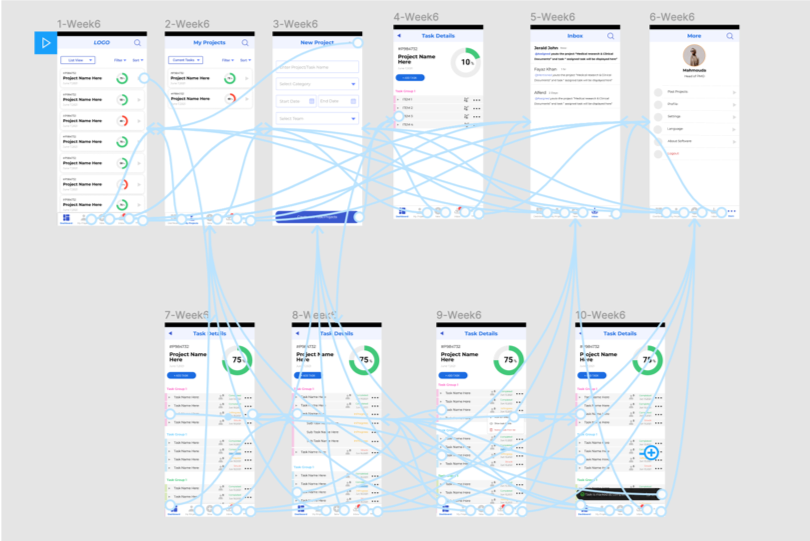
Accessibility considerations
1. AAColor contrast for clear contrast between foreground text and background
2. Primary action in the reach user thumb without taking extra efforts
3. content for both orientation